Text copied!
ACID properties in DBMS
What is transaction in dbms :
In DBMS, a transaction is a way to execute multiple statements together. When you group SQL statements into a transaction, they either all succeed or all fail. If everything goes smoothly, the changes made by the transaction are saved. However, if any part of the transaction encounters an error, all changes are undone or "rolled back. Please refer to our earlier chapter titled "Define Transaction in DBMS".
ACID properties in dbms :
ACID properties in dbms are like rules to make sure things go smoothly when you're changing data.
Atomicity :
This ACID properties in dbms means either everything you're trying to change happens all at once, or none of it happens at all. It's like making sure all the pieces of a puzzle fit perfectly, or else you don't change anything.
Consistency :
This ACID properties in dbms keeps your data in order. Think of it like having a checklist. Before and after any changes, your data has to meet certain rules, or it won't be allowed.
Isolation :
This ACID properties in dbms is about making sure different changes don't mess each other up. Imagine you're playing a game and someone else is playing too. Isolation makes sure you both can't mess with each other's game.
Durability :
This ACID properties in dbms ensures Once you've made changes, they need to stick around even if something goes wrong. It's like writing something down on paper so you don't forget it, even if your computer crashes.
These ACID properties in dbms are super important for things like moving money between bank accounts or updating how many items are in a store. They help keep everything running smoothly and make sure your data stays safe.
Here is an example demonstrating Atomicity in DBMS :
1. Let's consider a table named '[Product]' containing the following values :
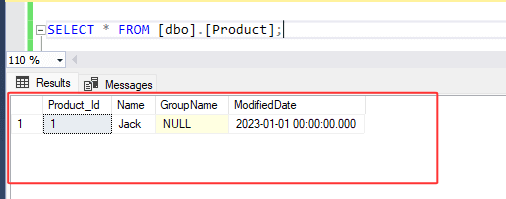
2. Let's deliberately fail the transaction. While the following INSERT query is successful, the next UPDATE query will intentionally fail. We specified 'A' as the product ID, which is a string and cannot serve as a valid product Id. Run below transaction statement :
BEGIN TRANSACTION ABC
INSERT INTO [dbo].[Product] (
[Product_Id], [Name], [GroupName], [ModifiedDate] )
VALUES
(2, 'Soap', 'Group-B', '2023-01-01 00:00:00.000');
UPDATE [dbo].[Product]
SET [GroupName] = 'Sales'
WHERE [Product_Id] = 'A';
COMMIT TRANSACTION ABC
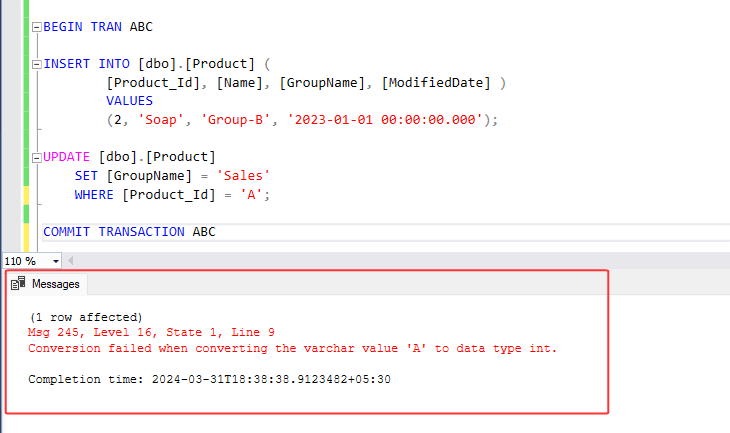
3. In this example, we've named our transaction 'ABC' and included two SQL statements within it. We're demonstrating the commit query, It applies changes only if all the queries within the transaction are successful.
Look at the results below. Insert query is successful but update query within the transaction command is failed. and therefore, no changes were applied to the product table. Consequently, the system automatically rolled back the changes made by the insert query.
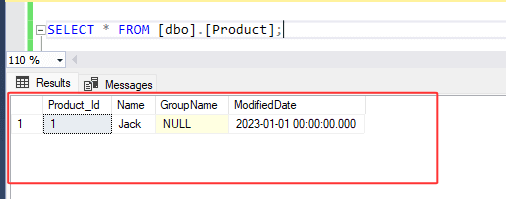
This is ensuring the consistency and integrity of the database. This demonstrates the atomicity property of DBMS in action, ensuring that either the entire transaction is completed successfully, or no changes are made at all.
Here is an example demonstrating Consistency in DBMS :
Let's consider the previous example where both the insert and update queries execute successfully and commit data to the database. This scenario helps illustrate the consistency aspect of DBMS. Within the transaction query provided, there's a mix of inserting new data and updating existing records.
If a system failure occurs right before the insertion into the sales table or during the process, the system will roll back the updates. This ensures consistency in the database because without it, the stock information would be untraceable or inaccurate.
Here is an example demonstrating Isolation in DBMS :
Let's explain isolation in DBMS with a simple example. Each transaction in SQL Server is like a separate world. Until a transaction finishes its work, other transactions can't see what's happening inside. To ensure this, SQL Server uses locks to safeguard the tables involved. For example :-
1. Let's consider a table named '[Product]' containing the following values :
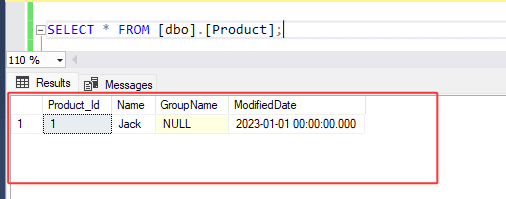
[i] : In one instance/session of the SQL Server, we started a transaction and performed updates on a record, but we haven't finished or canceled the transaction.
[ii] : In another instance/session of the SQL Server, we executed a SELECT statement to retrieve records from the product table.
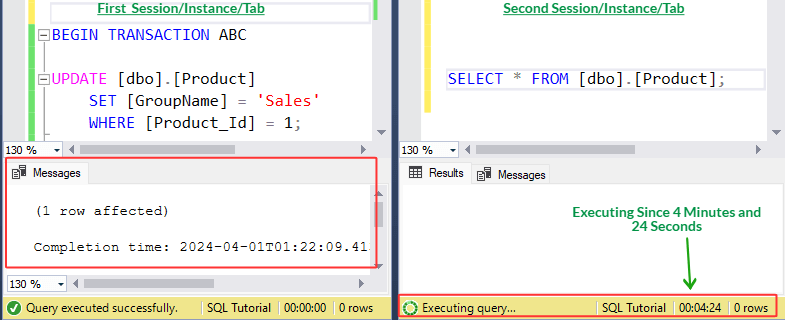
2. As evident from the screenshot above, the Select statement has been running for 4 minutes and 24 seconds without returning any information. This is because we cannot access the results of a transaction involving the same table until that transaction is completed in another session or instance. In this case, a transaction was initiated for the same table in another session but has not yet been completed.
3. Now, if I execute the commit transaction query in the first session, it will promptly provide the result for the second select query session. As indicated in the screenshot provided below :-
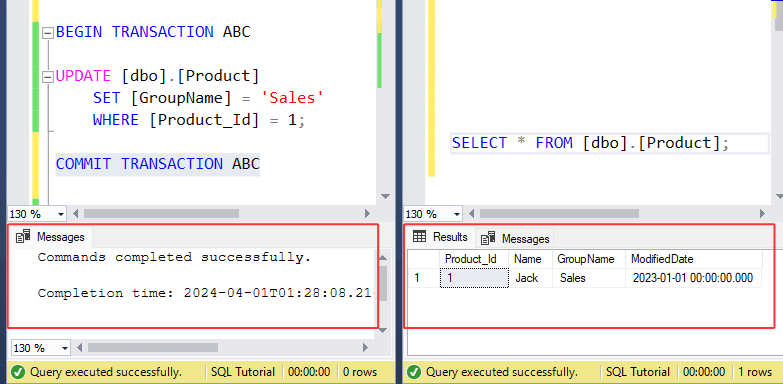
Here is an example demonstrating Durability in DBMS :
Imagine you're writing in a diary. Once you've written something down, it stays there permanently, even if you close the book. Similarly, in a DBMS, once a transaction is committed and changes are made to the database, they are permanent and will not be lost, even in the event of a system failure like a power outage or a crash. This is what durability means in DBMS.
This summarizes the key aspects of ACID properties in DBMS.