Text copied!
Rename table
Renaming SQL table refers to the process of changing the name of an existing table to a new name.
This is useful when you want to assign a meaningful name to the table and to standardize the naming convention of tables within a database.
To rename SQL table, you can use the graphical user interface (GUI) or Transact-SQL (T-SQL).
Here's an example of how to rename table using T-SQL :
"sp_rename" store procedure is used to rename existing table to a new name. Here's the syntax :
sp_rename 'old_table_name' , 'new_table_name' ;
As you can see in below image, [Product] table is present under [SQL Tutorial] database. Let's rename it as [ProductMaster].
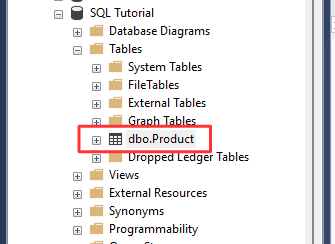
1. Run below SQL command in SSMS and "Ignore the given warning message" :
USE [SQL Tutorial];
GO
sp_rename 'Product' , 'productMaster' ;
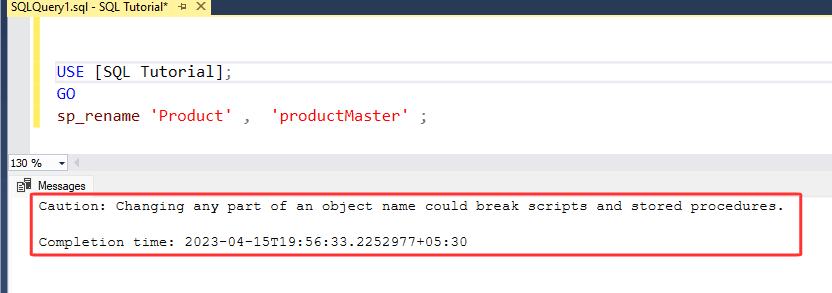
2. Above command will rename [Product] table as [ProductName].
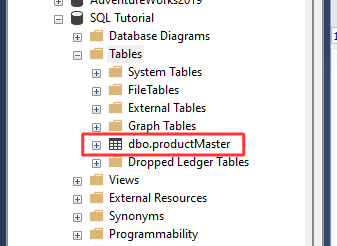
That's it! You have successfully renamed [Product] table as [ProductMaster] using T-SQL.
Here's a step-by-step guide on how to rename SQL table using GUI :
1. Expand the database that contains the table you want to rename >> Right-click on the table you want to rename in "Tables folder" >> Select "Rename".
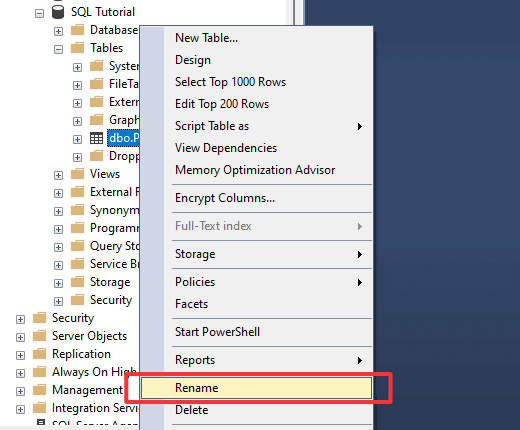
2. It will let you edit in table name, type the new table name >> Click "Enter".
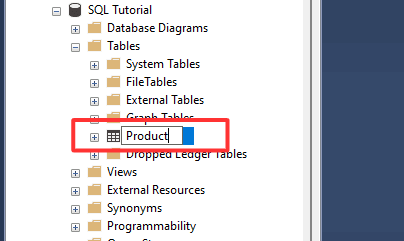
3. A message will appear asking you to confirm if you really want change the table name >> Select "Yes".
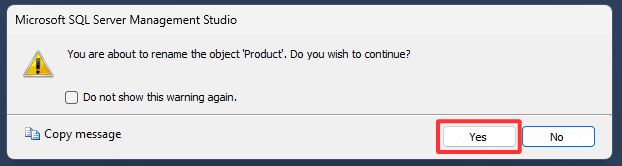
4. There you go, [Product] table is renamed as [ProductMaster].
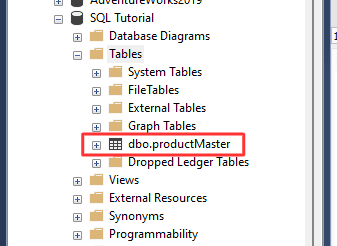
That's it! You have successfully renamed [Product] table as [ProductMaster] using GUI.