Text copied!
INSERT INTO statement
To insert data into an existing SQL table, you can use "INSERT INTO" statement which insert new rows of data into an existing table.
To insert data into an existing SQL table, you can use the graphical user interface (GUI) or Transact-SQL (T-SQL).
Here's an example of how to insert data into an existing SQL table using T-SQL :
"INSERT INTO" statement is used to insert data into an existing table.
Here's the syntax :
INSERT INTO table_name
(column1, column2, column3,...)
VALUES
(value1, value2, value3,...);
Specify the table name after the "INSERT INTO" keyword. Specify column names in parenthesis after the table name. Specify the list of values to be inserted into each column after 'VALUE' keyword. It is essential to ensure that the number of values matches the number of columns specified.
Here's an example of how to insert new rows of data into an existing table :
1. As you can see in below image, [Product] table contains zero record. Let's add some data to this table.
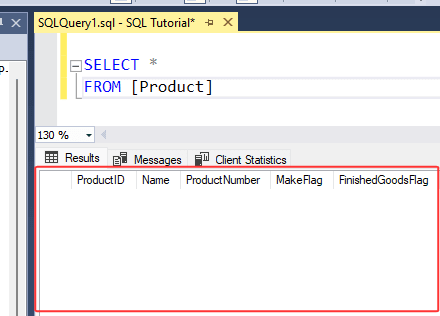
2. Run below SQL statement that inserts new rows of data into [Product] table :
INSERT INTO [Product]
( [DepartmentID], [Name], [GroupName], [ModifiedDate] )
VALUES
('01', 'Mike', 'Group-A', '1900-01-01'),
('02', 'Joe', 'Group-B', '2000-01-01'),
('03', 'John', 'Group-C', '2023-01-01');
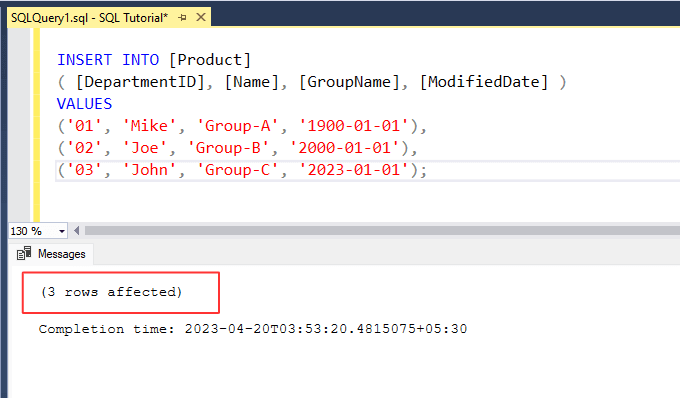
3. Above statement will insert 3 new records of data in the [Product] table.
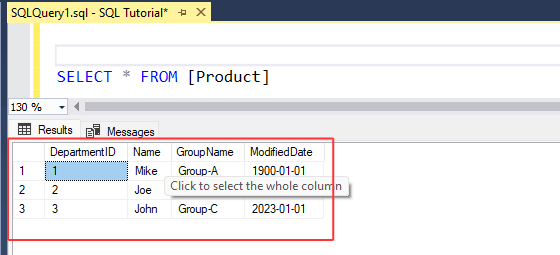
That's it! You have successfully inserted new records of data in the [Product] table using T-SQL.
Here's an example of how to insert data into an existing SQL table using GUI :
1. Right-click on the table you wish to insert data into under "Tables folder" >> Select "Edit Top 200 Rows".
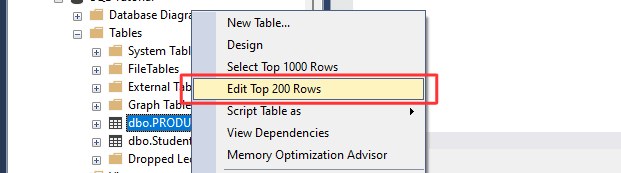
2. The 'Edit Table Data' window will appear, allowing you to insert values into rows and then close it.
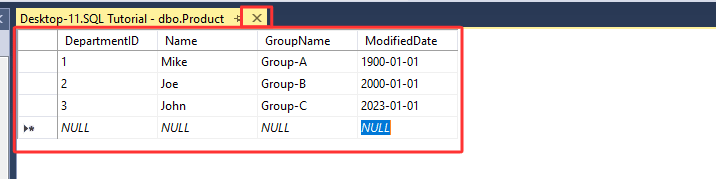
3. Below is an image showing 3 new records inserted into the [Product] table.
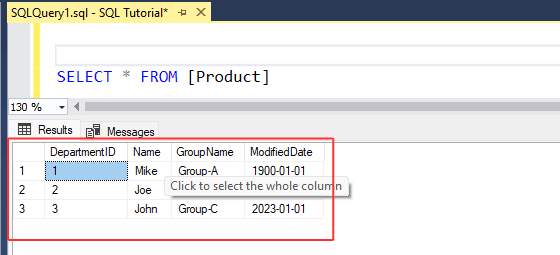
That's it! You have successfully inserted new records of data in the [Product] table using GUI.