Text copied!
Select table
Selecting SQL table refers to the process of retrieving data from table(s). SQL stores data in a tabular format with rows and columns. You can use the "SELECT" statement to retrieve data from table(s). This statement allows to specify any specific columns or specific number of rows that you want to retrieve and specify filter the data based on certain conditions.
The syntax of the SELECT table statement generally looks like this :
SELECT * FROM table_name;
• Specify the table name after the 'FROM' keyword.
• Asterisk (*) symbol selects all columns from the table or you can select specific columns by specifying their names in the place of asterisk (*) symbol.
• Specify 'TOP' keyword after 'SELECT' keyword to limit the number of rows.
Here's an example of how to select all columns and rows from a table :
1. Run below SQL statement that selects all columns and rows from the [Product] table :
SELECT *
FROM [Product];
2. Above statement will select all the data from the [Product] table.
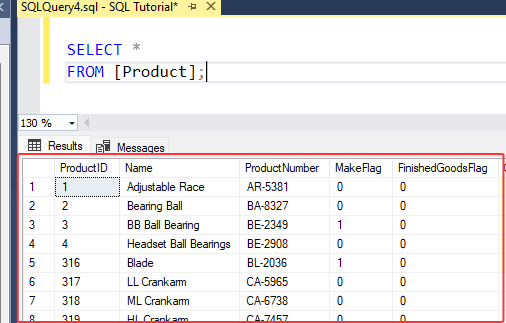
That's it! You have successfully selected all data from [Product] table.
Here's an example of how to select specific columns from a table :
1. Run below SQL statement that selects specific columns from the [Product] table :
SELECT [ProductID], [Name], [ProductNumber]
FROM [Product];
2. Above statement will select only [ProductID], [Name] and [ProductNumber] columns from the [Product] table.
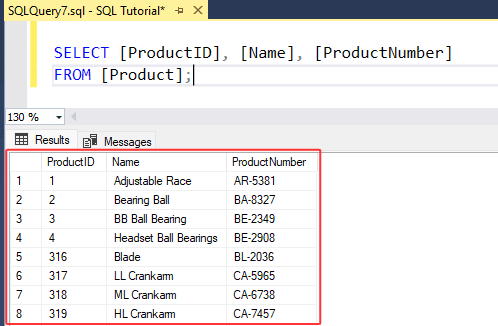
That's it! You have successfully selected [ProductID], [Name] and [ProductNumber] columns from [Product] table.
Here's an example of how to select specific number of rows from a table :
1. Run below SQL statement :
SELECT TOP 3 *
FROM [Product];
2. Above statement will select only top 3 rows from the [Product] table.
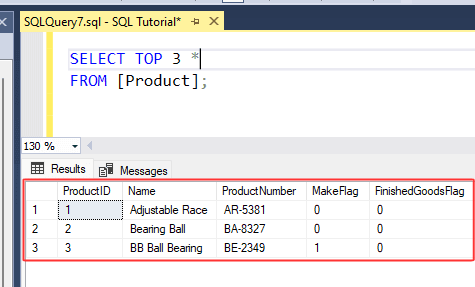
That's it! You have successfully selected top 3 rows from [Product] table.