Text copied!
Rename database
Renaming SQL database refers to the process of changing the name of an existing database to a new name. "ALTER DATABASE" command is used to change the properties of the database.
Before renaming you should backup the database. It is a good practice to backup the database to ensure that you have a copy of the data in case something goes wrong during the renaming process.
To rename SQL database, you can use the graphical user interface (GUI) or Transact-SQL (T-SQL).
Here's an example of how to rename database using T-SQL :
As you can see in below image, [SQL Tutorial] database is present. Let's rename it as [BI Tutorial].
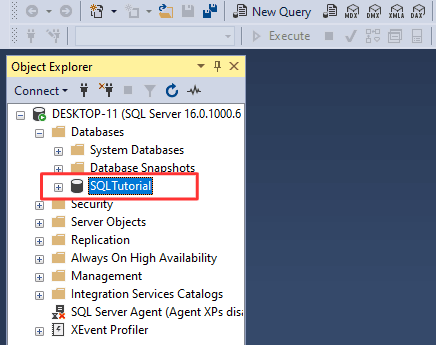
1. Run below SQL command in SSMS :
USE [master];
ALTER DATABASE [SQL Tutorial] MODIFY NAME = [BI Tutorial];
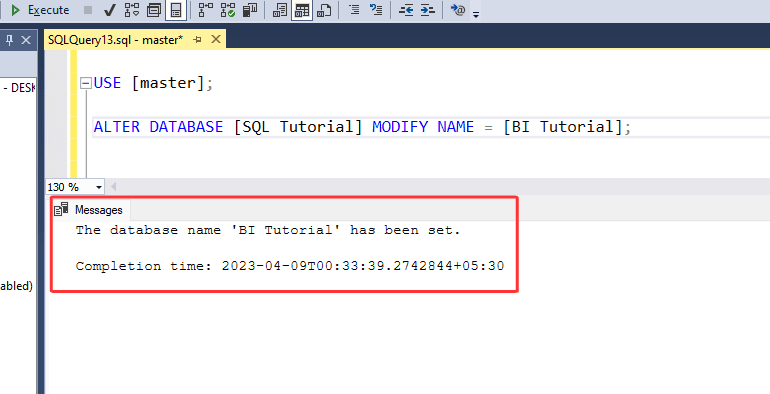
2. Above command will rename [SQL Tutorial] as [BI Tutorial] database.
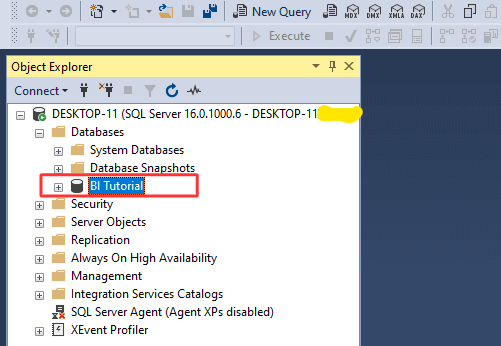
That's it! You have successfully renamed [SQL Tutorial] as [BI Tutorial] database using T-SQL.
Here's a step-by-step guide on how to rename SQL database using GUI :
1. Right-click on the database you want to rename in "Database folder" >> Select "Rename".
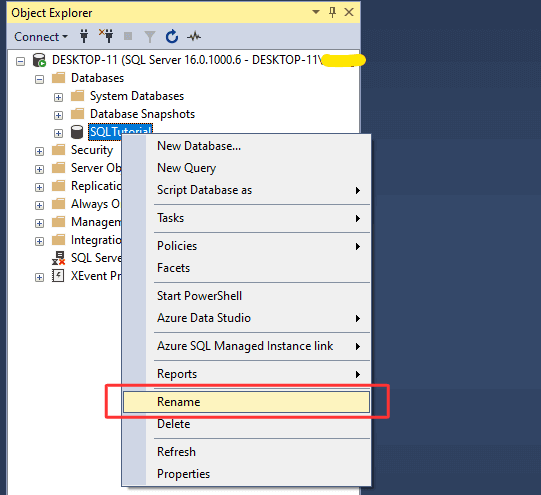
2. It will let you edit in database name, type the new database name >> Click "Enter".
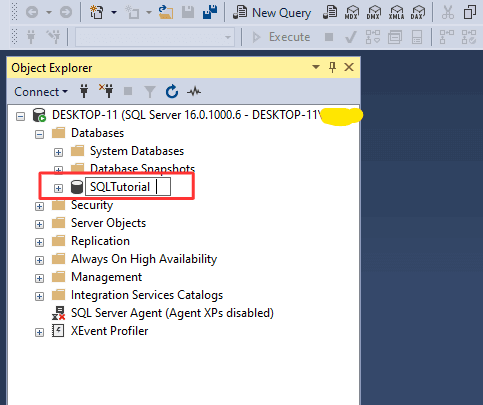
3. A message will appear asking you to confirm if you really want change the database name >> Select "Yes".
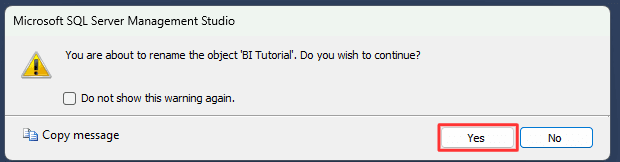
4. There you go, [SQL Tutorial] renamed as [BI Tutorial] database successfully.
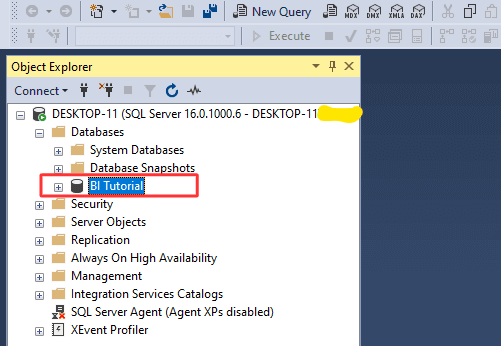
That's it! You have successfully renamed [SQL Tutorial] as [BI Tutorial] database using GUI.