Text copied!
Database offline
When SQL Server database is offline, it means the database is temporarily unavailable and cannot be accessed for use by any application or user until it is brought back online.
The database may be taken offline temporarily for maintenance tasks such as backups, index rebuilds, or schema changes.
To check the status of a SQL Server database and determine whether it is offline or online, you can use the following T-SQL command:
USE [master];
SELECT state_desc, name FROM sys.databases
where [name] = 'SQL Tutorial';
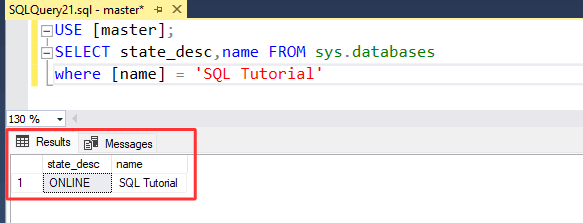
To take database offline, you can use the graphical user interface (GUI) or Transact-SQL (T-SQL).
Here's an example of how to take database offline using T-SQL :
As you can see in below image, [SQL Tutorial] is ONLINE. Let's take it to OFFLINE.
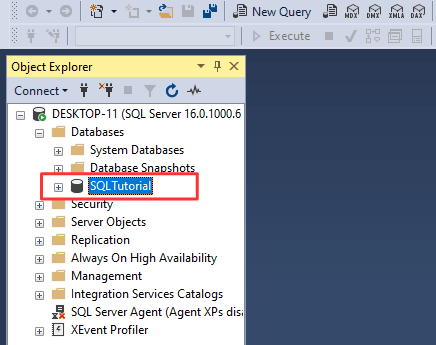
1. Run below SQL command in SSMS :
USE [master];
ALTER DATABASE [SQL Tutorial] SET OFFLINE;
2. Above command will take [SQL Tutorial] database to OFFLINE.
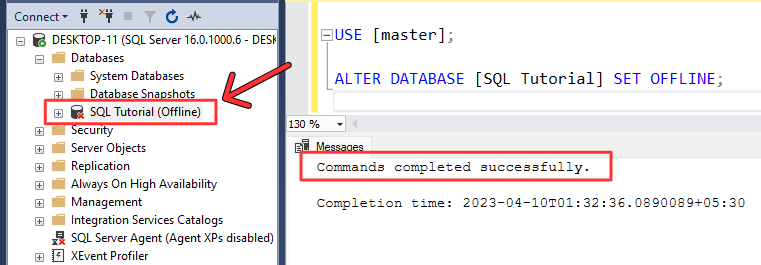
That's it! You have successfully taken [SQL Tutorial] database OFFLINE using T-SQL.
Here's a step-by-step guide on how to take SQL database OFFLINE using GUI :
1. Right-click on the database that you want to take offline >> Select "Tasks" >> Select "Take Offline".
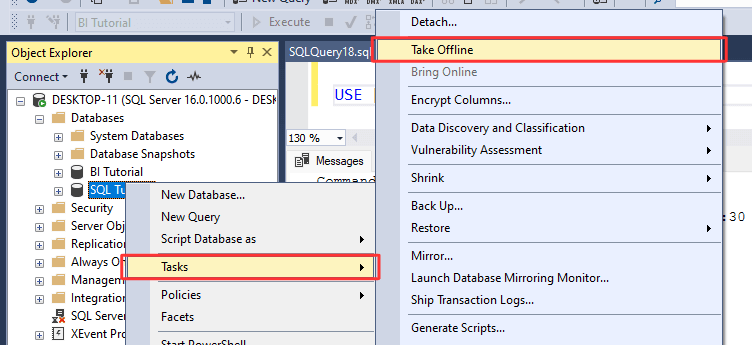
2. In take database offline dialog box, select the checkbox "Drop All Active Connections", this will close active connections before taking database offline >> Click on the "OK" button.
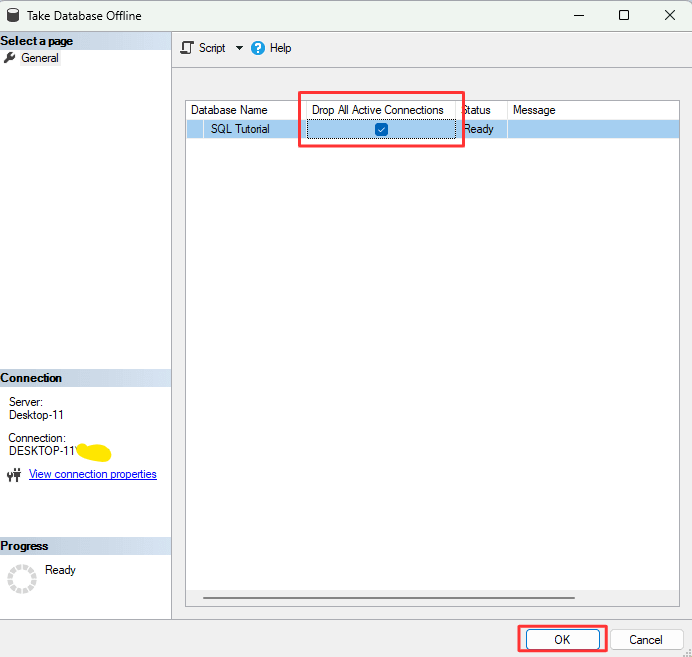
3. There you go, [SQL Tutorial] database taken OFFLINE successfully.
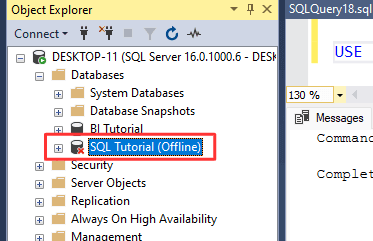
That's it! You have successfully taken [SQL Tutorial] database OFFLINE using GUI.