Text copied!
Download database
Hi! You should check
SQL database
post first.
Follow the steps to download the [AdventureWorks] sample database :
[AdventureWorks] is a sample database used for learning and testing that was originally created by Microsoft for demonstration purposes.
There are 3 different types and many versions of [AdventureWorks] database are available as backup files that can be downloaded and restore from below link :
First type is "OLTP" contains online transaction data. Second is "Datawarehouse" contains data warehouse workload data.The third is "Lightweight" which is lightweight in size and down version of OLTP sample.
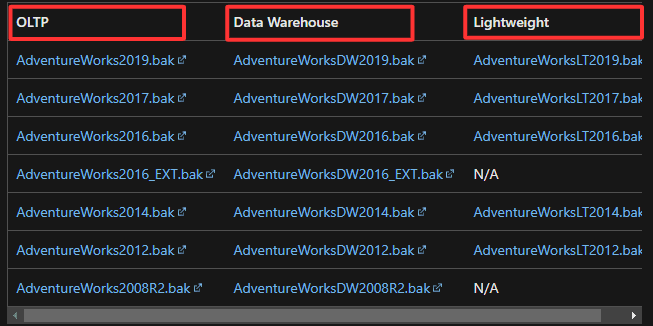
1. Go to the Microsoft SQL Server sample database download page :
https://learn.microsoft.com/en-us/sql/samples/adventure
works-install-configure?view=sql-server-ver16&tabs=ssms
2. Use given links to download appropriate sample database suits your scenario. If you are beginner feel free to click on any OLTP links to start download.
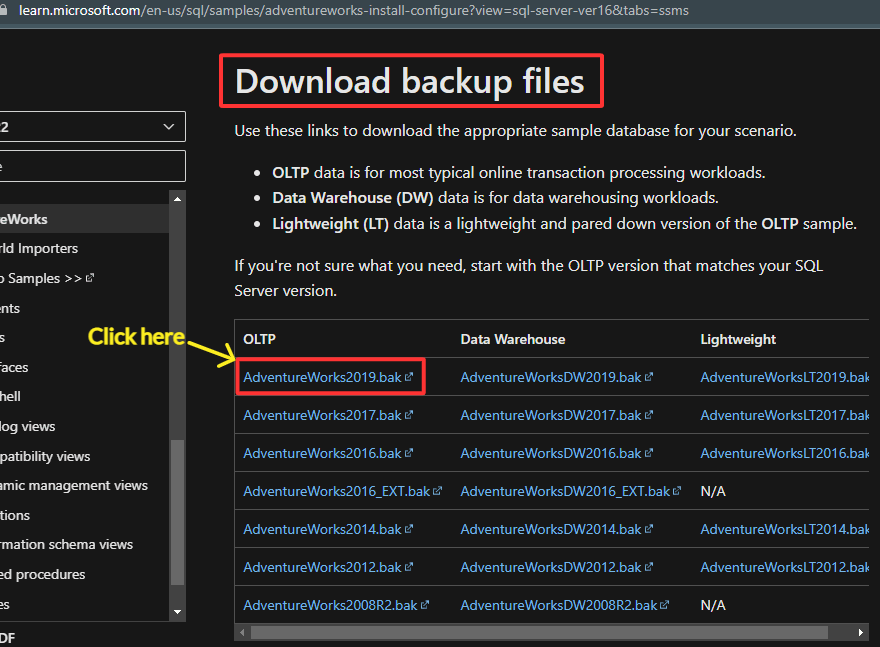
That's it! You have successfully downloaded [AdventureWorks2019] sample database .
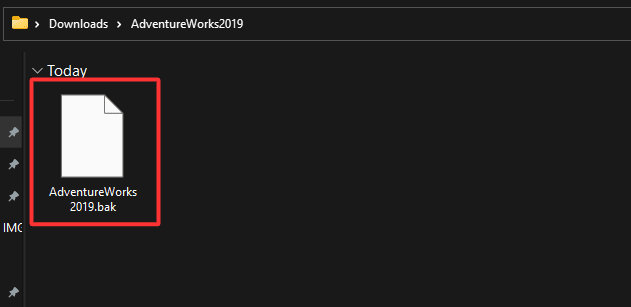
Frequently Asked Questions :
Thank You! You should check
Restore database
post next.