Text copied!
Truncate table
Hi! You should check
Create table
post first.
Truncating SQL table refers to the process of deleting all table data quickly without affecting the table structure and without logging individual deletions. "TRUNCATE TABLE" is faster than "DELETE TABLE" statement for large data sets, making it the preferred method.
Here's an example of how to truncate table using T-SQL :
1. "TRUNCATE TABLE" statement is used to delete all table data in a database. Here's syntax :
TRUNCATE TABLE table_name;
2. As you can see in below image, [Product] table contains some records. Let's delete all table data without affecting the table structure.
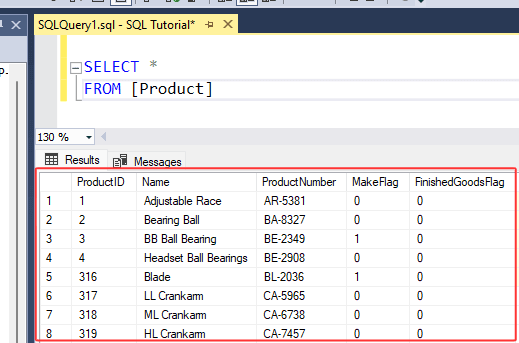
3. Run below SQL statement in SSMS :
TRUNCATE TABLE [Product];
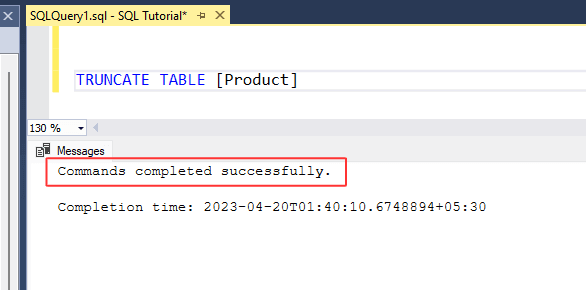
4. Above statement will delete all table data from [Product] table.
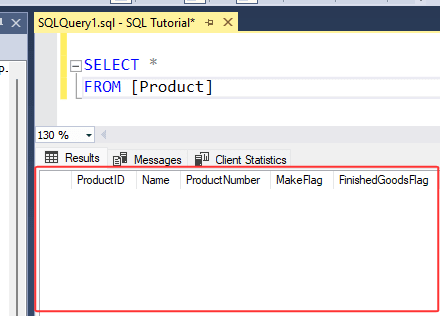
That's it! You have successfully deleted all [Product] table data using T-SQL.
Frequently Asked Questions :
Thank You! You should check
Delete table
post next.