Text copied!
DATEDIFF function
In SQL, DATEDIFF function is used to find the difference between two dates.
The syntax of the DATEDIFF function generally looks like this :
DATEDIFF(datepart, startdate, enddate)
• Specify the 'datepart' that indicates the specific portion of the date or time to calculate the difference for. i.e. second, minutes, hour, day, week, month, year, etc.
• Specify the 'startdate' that you want to calculate the difference.
• Specify the 'enddate' that you want to calculate the difference.
Here's an example of how you might use the DATEDIFF function :
1. Let's assume we have a table named "[Employees]".
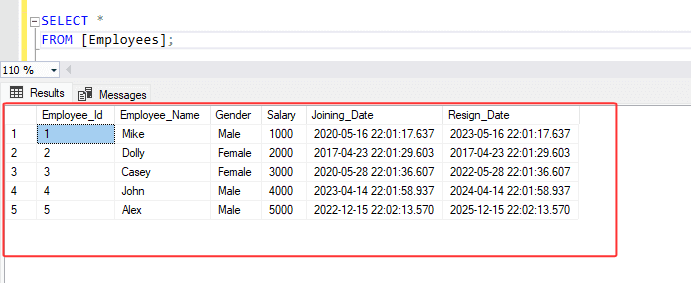
2. Let's assume you want to find the YEAR difference between Joining_Date and Resign_Date column for each employee.
3. Run below SQL statement :
SELECT *, DATEDIFF(YEAR, Joining_Date, Resign_Date) AS Total_Service
FROM [Employees];
4. In above statement, DATEDIFF function calculates year difference between Joining_Date and Resign_Date column for each employee and returns result in a column named 'Total_Service'.
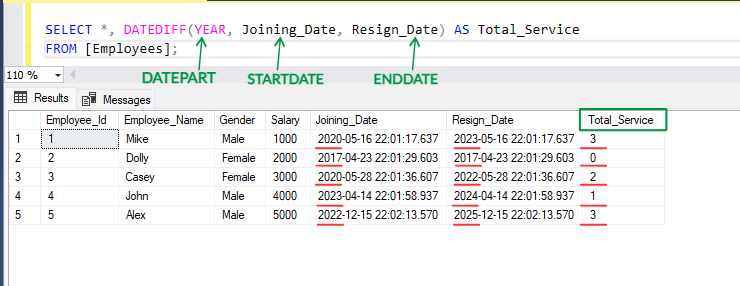
Remember :
Using this function in a select statement won't modify the [Employees] table directly, but it will only be reflected in the select statement's output.