Text copied!
Delete database
Deleting SQL database refers to the process of deleting/removing the entire database permanently from the database server and it can not be undone. "DROP DATABASE" command is used to remove the database.
You will not be able to retrieve the date unless you have a backup. Be careful before you delete a database, please make sure you have perform a backup of the important data.
To delete SQL database, you can use the graphical user interface (GUI) or Transact-SQL (T-SQL).
Here's an example of how to delete database using T-SQL :
As you can see in below image, [BI Tutorial] database is present. Let's delete it!
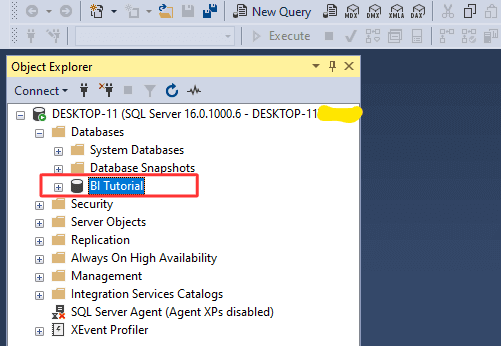
1. Run below SQL command in SSMS :
USE [master];
DROP DATABASE [BI Tutorial];
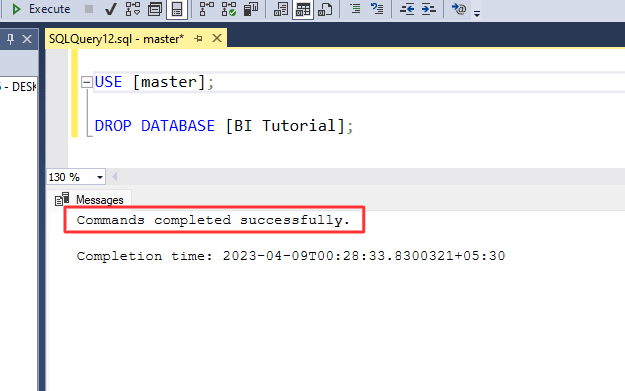
2. Above command will delete [BI Tutorial] from SQL Server database instance.
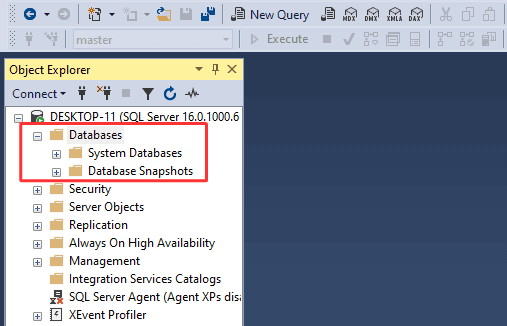
That's it! You have successfully deleted [BI Tutorial] database using T-SQL.
Here's a step-by-step guide on how to delete SQL database using GUI :
1. Right-click on the database you want to delete in "Database folder" >> Select "Delete".
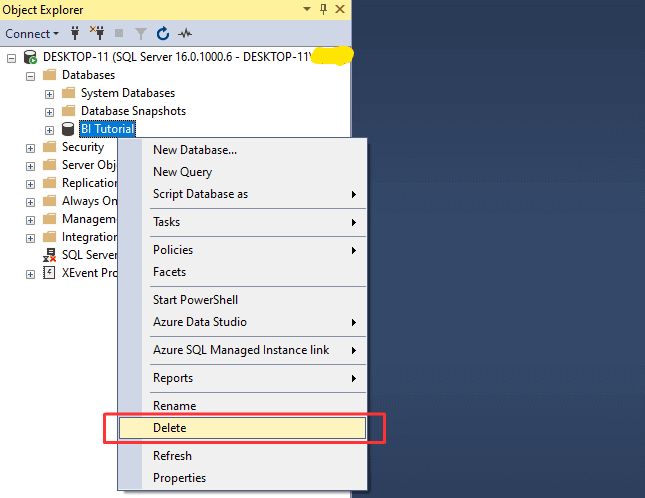
2. "Delete Object" dialog box will appear, review the database name >> Select the checkbox "Close existing connections", this will close active connections before deleting the database >> Click "OK" button.
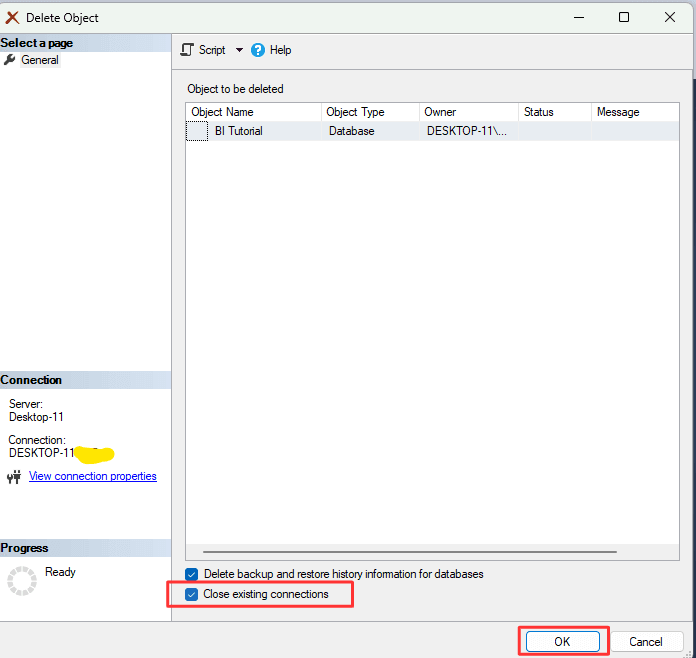
3. There you go, [BI Tutorial] database deleted successfully.
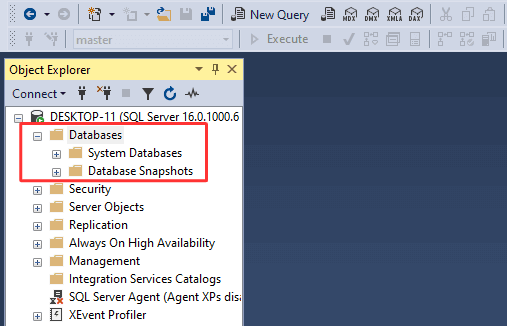
That's it! You have successfully deleted [BI Tutorial] database using GUI.