Text copied!
SQL Server Management Studio
In this tutorial, we will have an overview of SQL Server Management Studio (SSMS).
SQL Server Management Studio (SSMS) is an integrated development environment (IDE) used to manage and administer Microsoft SQL Server, providing a variety of features and tools for developers and analysts. It provides a graphical user interface (GUI) for managing and configuring SQL Server instances, databases, tables, view, stored procedures, functions and more.
Here are some of the main components of SSMS :
Launch SSMS and see below image to have a better understanding -
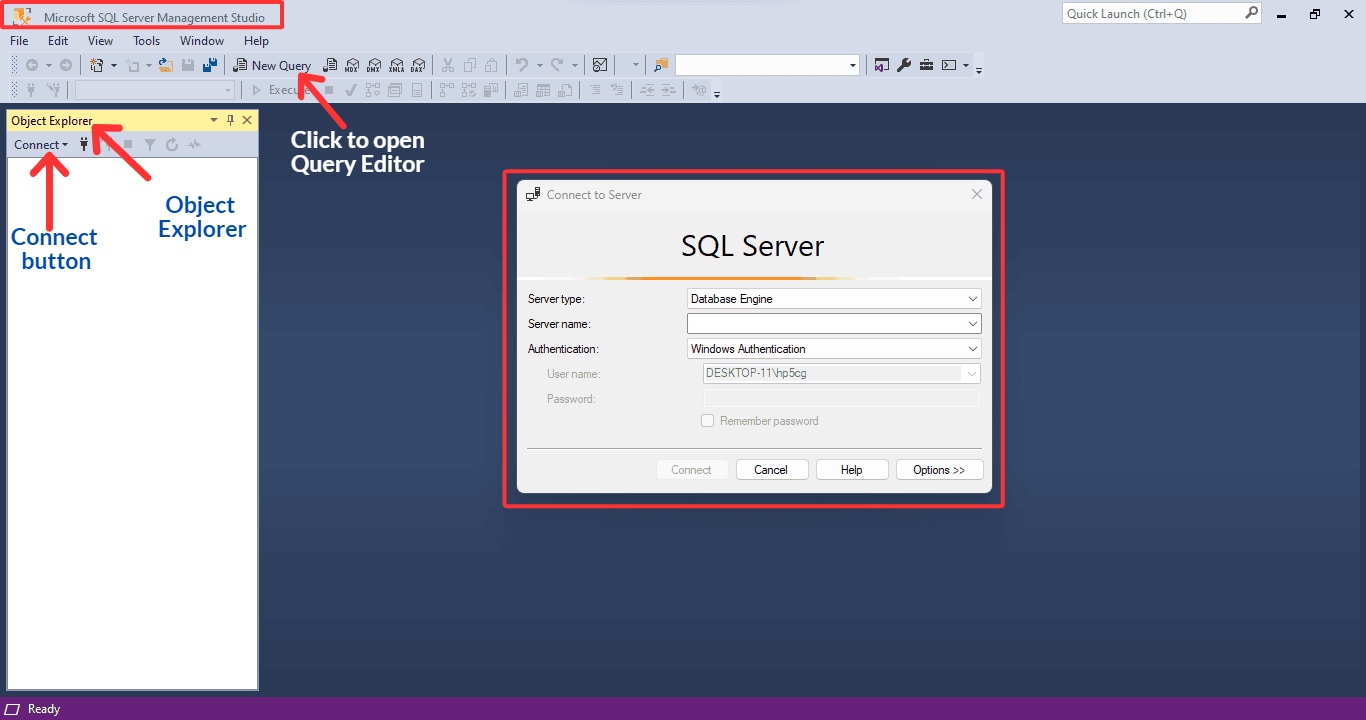
Object Explorer :
SSMS Object Explorer feature provides a hierarchical view of objects in a SQL Server instance, allowing users to easily navigate through the various objects in a SQL Server instance, including databases, tables, views, stored procedures, functions, users, and security settings.
Connect button :
The "Connect" button in SSMS is used to establish a connection to a SQL Server instance. To connect to a server instance, you must provide the following information: server name, authentication, username and password, and Windows Authentication or SQL Server Authentication.
Query Editor :
SSMS Query Editor allows users to create, edit, and execute T-SQL queries, save and execute scripts, and manage stored procedures and functions.
See below SSMS images, they are the best example for any beginner/intermediate developer :
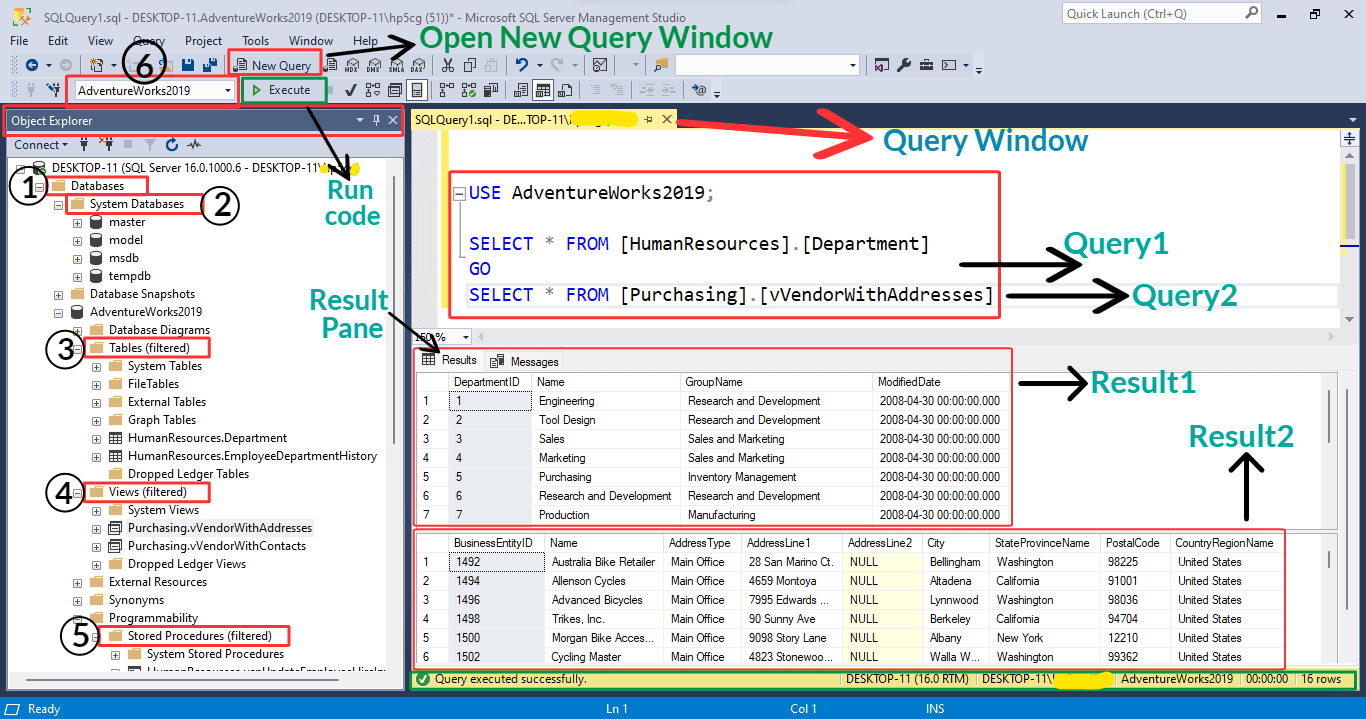
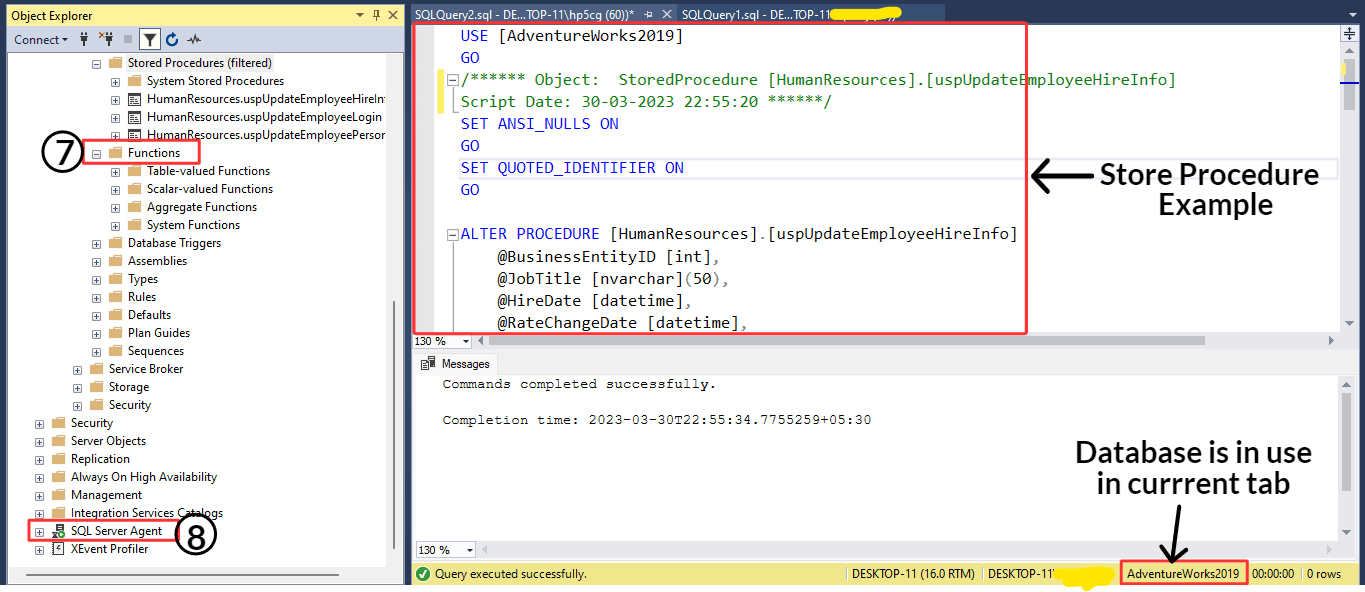
1. Databases :
Database is a structured collection of data that is organized and stored in a way that makes it easy to manage and manipulate. A database consists of one or more tables, which contain rows and columns.
2. System Databases :
System databases are used to store "system-level information" to support the operation of the database engine. As in, it manages server instance, track settings, configurations, databases and user accounts. Here're the main system databases in SQL Server :
1. Master
2. Model
3. MSDB
4. TempDB
3. Tables :
A table is a collection of related data that is organized into rows and columns. It is the basic structure used to store data in a relational database.
4. Views :
Views are a logical representation of data from underlying tables, not a physical table.
5. Store Procedures :
A stored procedure is a set of SQL statements stored in a RDBMS to be reused and shared by multiple programs. It is similar to a function in other programming languages.
6. Available Databases :
The available database window is a feature of SQL Server Management Studio (SSMS) that displays the name of the selected database which is in use.
7. Functions :
SQL function can be defined as a block/set of code that is used to perform a specific task or accomplish a particular purpose. It can be reused through multiple projects which reduces code redundancy.
8. SQL Agent :
SQL Server Agent provides a scheduling and automation framework to automate routine tasks and create alerts and notifications for SQL Server databases.