Text copied!
Create database
Creating SQL database refers to the the process of defining and adding a new database instance that is managed by a database management system (DBMS) using SQL commands. "CREATE DATABASE" command is used to create the database.
To create SQL database, you can use the graphical user interface (GUI) or Transact-SQL (T-SQL).
Here's an example of how to create database using T-SQL :
As you can see in below image, [SQL Tutorial] database is not present. Let's create it!
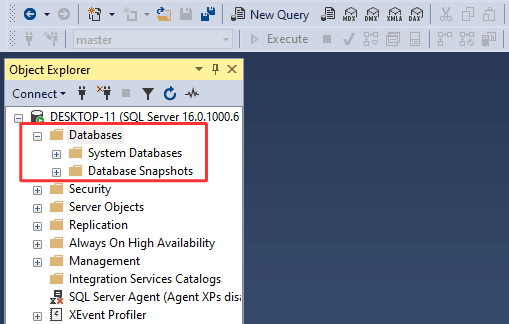
1. Run below SQL command in SSMS :
USE [master];
CREATE DATABASE [SQL Tutorial];

2. Above command will create a new database [SQL Tutorial] to the SQL Server database instance.
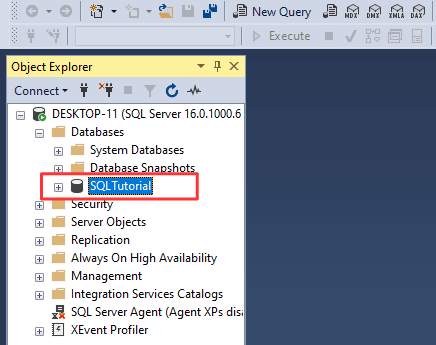
That's it! You have successfully created a new [SQL Tutorial] database using T-SQL.
Here's a step-by-step guide on how to create SQL database using GUI :
1. Right-click on the "Databases folder" in the Object Explorer >> Select "New Database".
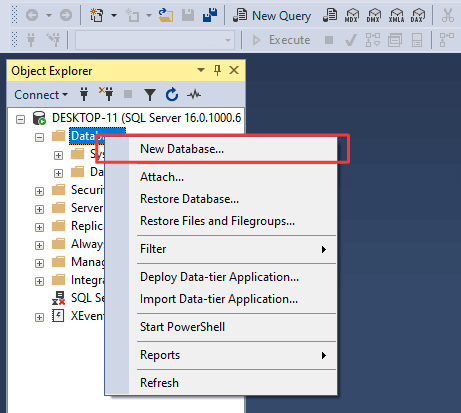
2. "New Database" dialog box will appear, enter a name for the database in the "Database name" field >> Click "OK" button.
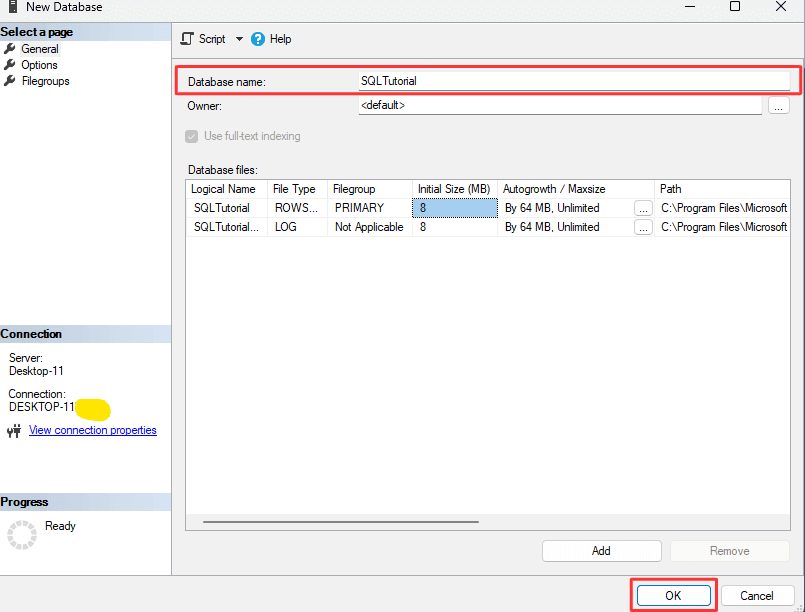
3. There you go, [SQL Tutorial] database created successfully.
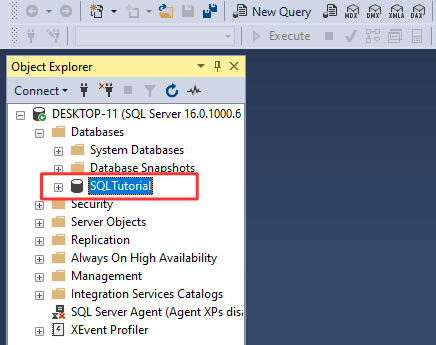
That's it! You have successfully created a new [SQL Tutorial] database using GUI.