Text copied!
Create table
Creating an SQL table refers to the process of defining and adding a new table to an existing database instance. SQL table is made up of one or more columns, each of which has its own data type.
To create SQL table, you can use the graphical user interface (GUI) or Transact-SQL (T-SQL).
Here's an example of how to create table using T-SQL :
1. "CREATE TABLE" statement is used to create a new table in a database. Here's an example :
CREATE TABLE Product (
[ProductId] int PRIMARY KEY,
[ProductName] varchar(255)
);
2. Let's create a new table in [SQL Tutorial], to do so run this statement in SSMS :
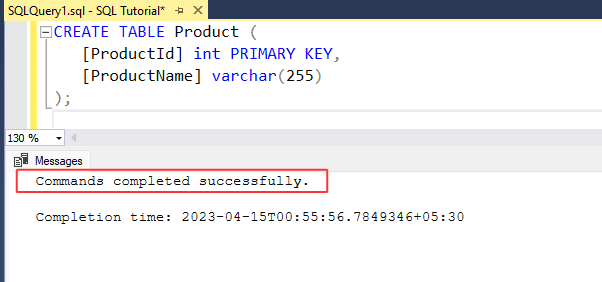
3. Above statement will create a new table in [SQL Tutorial] database under "Tables" folder.
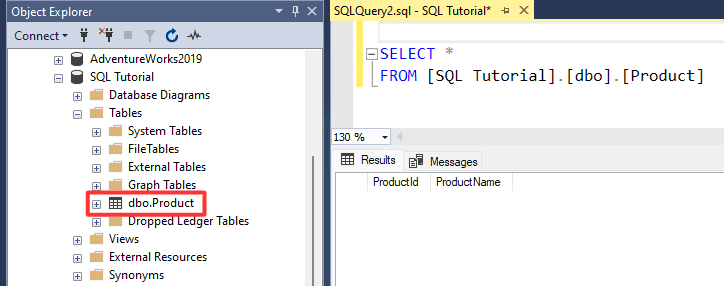
That's it! You have successfully created a new table in [SQL Tutorial] database using T-SQL.
Here's a step-by-step guide on how to create SQL table using GUI :
1. Expand that particular database, in which you want to create the table.
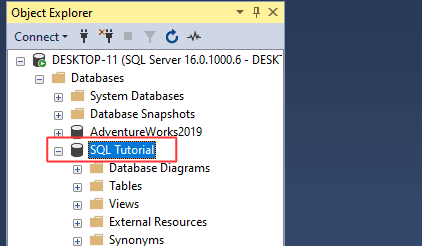
2. Right-click on the "Tables folder" >> Select "New Table".
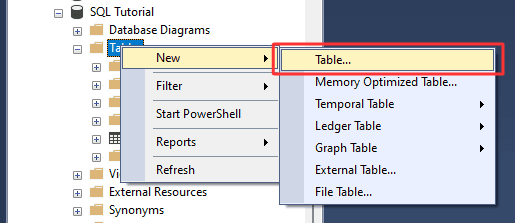
3. "Table Designer" window will appear, right click in blank space and select "Insert Column" to add new column.
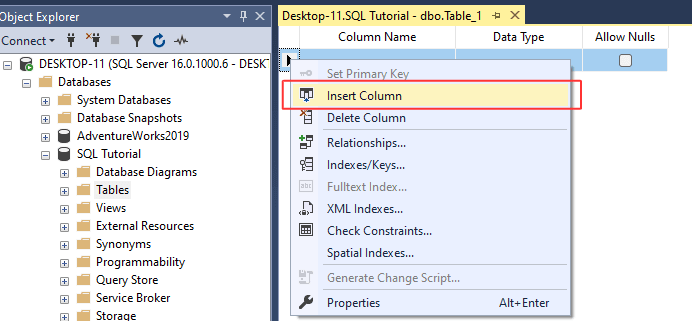
4. Next, you must specify the column name, data type, length and any other relevant properties for each column.
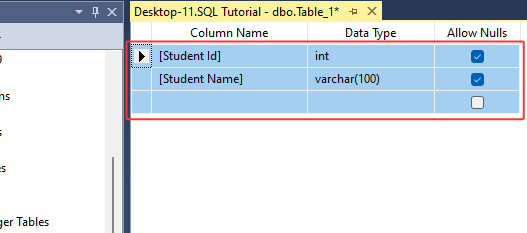
5. You can save the table by clicking the "Save" button on the toolbar, selecting "Save" from the file menu or by pressing the "Ctrl + S" keyboard shortcut.
6. Next, You need to provide a name for the table and click on the "OK" button.
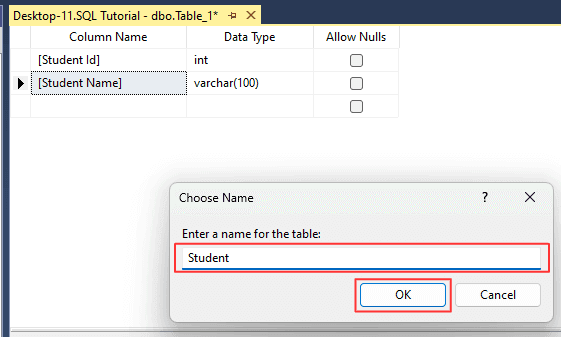
7. Let's open the database where the table is stored and select the newly created table.
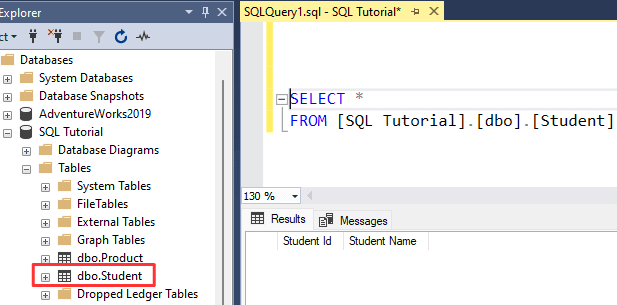
That's it! You have successfully created a new table in [SQL Tutorial] database using GUI.